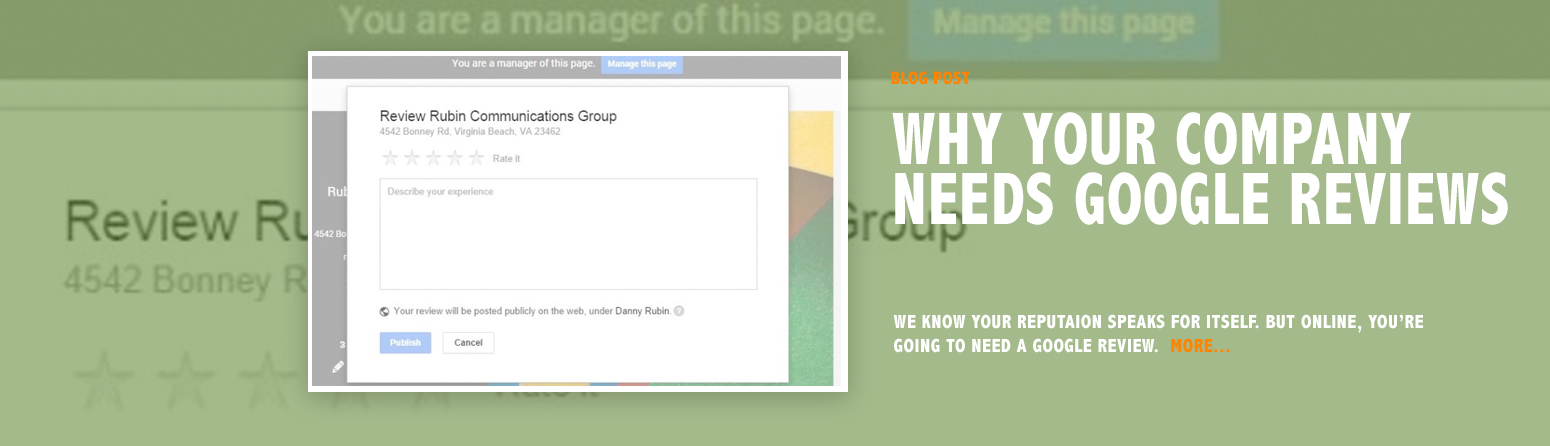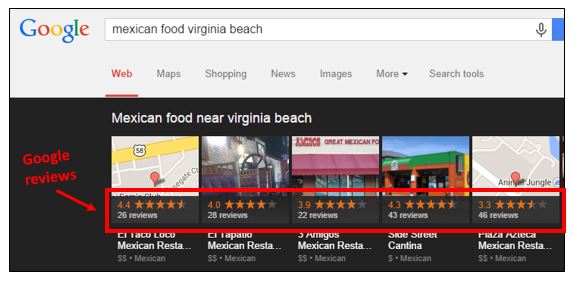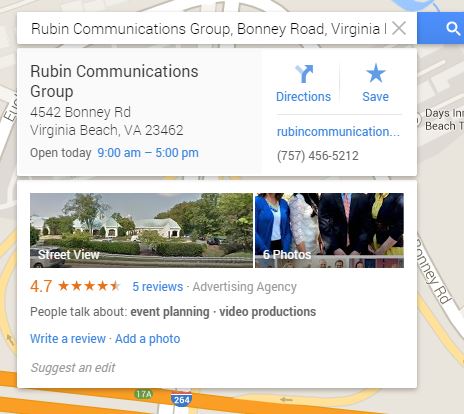Like our blog posts? Leave us a Google review and say so! Click here — just takes a few seconds!
—
You know when you look up a business through Google and see reviews under each place?
Those reviews are powerful for two reasons:
– Positive reviews tells a potential client you have a strong reputation, which is excellent public relations
– Reviews boost your ranking when people search for your type of business in a given location
Google reviews aren’t the only way to rank highly in Google, but they are part of the overall equation to determine where you stand relative to the competition. You need Google reviews. That’s the bottom line.
How to find the Google review page for your business
The process is simple.
1. Go to maps.google.com
2. Search for your own business
3. In your business profile section, click on the link in the bottom left that says “Write a review”
4. The next page should take you directly to a screen with a box for a review.
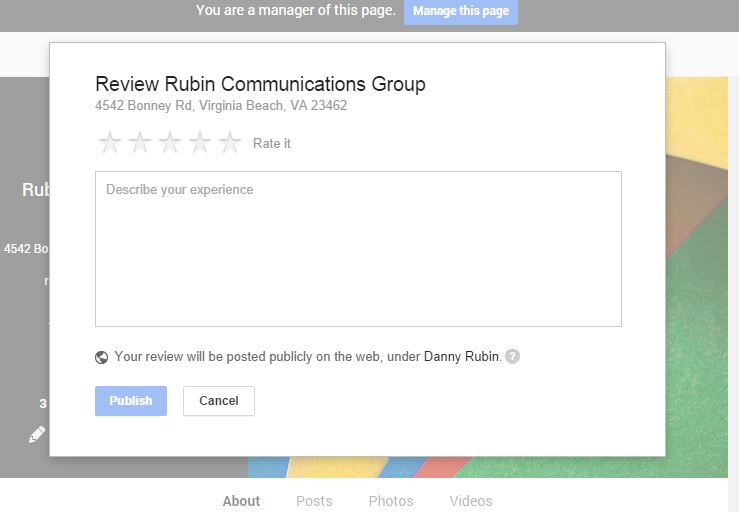 5. Send people the link to the page with the review box. All they need to do is give a review, provide the number of stars and hit “Publish.”
5. Send people the link to the page with the review box. All they need to do is give a review, provide the number of stars and hit “Publish.”
6. Then, the review is saved under your business in Google for all eternity.
With reviews, you look more legitimate in a Google search AND your ranking will improve. Easy enough!
If you found the advice helpful, click here to give Rubin Communications a review on Google. We appreciate it!
Having issues with the Google review process? Email me at danny@rubincommunications.com, and I’ll help you out!